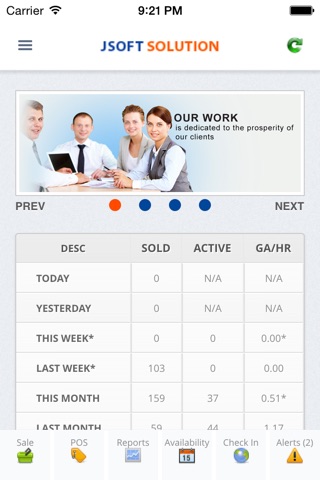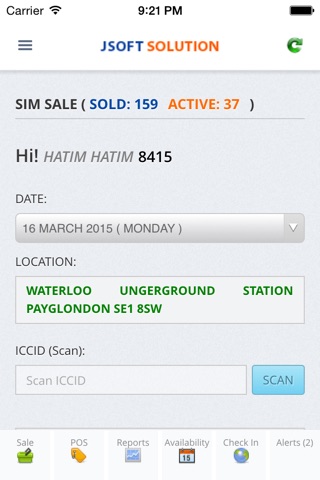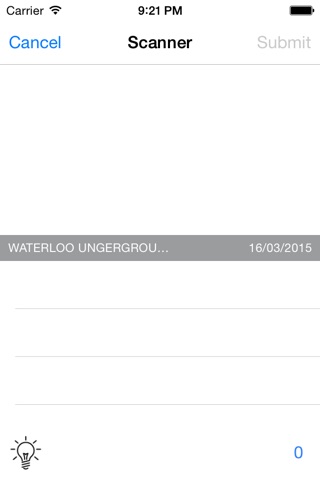Jsoft Promoter Sales app for iPhone and iPad
Developer: Jsoft Solution Limited
First release : 01 Apr 2015
App size: 0 Bytes
Description:
The most appropriate system to access and manage your account.
Features:
Daily Check in/ Check out
Availability
Work Allocation
Scan and update daily sales
POS order
Daily alerts and information
Daily activation
Sales Summary
Overview:
To get logged in to the app, you will have to enter your employee ID as user ID and password. Successful login will take you to the home page where you can find all the featured options to perform your daily tasks.
How to manage:
Once logged in to the app, you can view updated sales information. To find the next day work location, please select the triple bar sign on the top left side corner and go to the work location to find the details of your allocation then click confirm.
Right at the bottom of your screen, you can find the below options:
Sales: This option can be used to update your daily sales (ICCID Numbers)
Reports: This enables you to find your sales summary and activation report.
Availability: Weekly availability can be updated using this option. The Week runs from Thursday to Wednesday and you can choose the days by selecting Yes or No.
Check in: once you have reached the location, use this option to check in.
Alerts: This option will show updated alerts regarding client’s products and other information.
POS Order: This can be used to order new POS materials for the work location.
Note: This App is for Jsoft employees only with valid login details.
Costs:
Using Jsoft apps are free of charge; however, other network charges for using internet may comply in accordance with your mobile service provider’s rate or your Wi-Fi network.
If this app is used abroad with cellular data, additional roaming charges may be applied.